While troubleshooting an issue with Nintex Workflows not sending notifications email I attempted to set an alert on a document library so that I could see if the issue was with Nintex or SharePoint itself. When setting the alert I got the following error: ‘You do not have an e-mail address’.
This was an odd error since we had configured and successfully provisioned the User Profile Service and it was importing accounts successfully. According to this technet article the default mapping is already setup for the “mail” property. While I haven’t discovered what the underlying problem is the following article will describe how to get the emails to import properly.
This article does assume the following:
- That the outgoing email has been correctly configured.
- User Profile Service has been configured and is syncing
Check Active Directory User for Email Account
The first thing that needs to be checked is whether there is an email address assigned to the Active Directory account. This can be done by utilizing the ADSI Edit utility. Once you’ve located the account in questions you can look at its properties. Find the “mail” property and verify there is an email address set.
-
Launch ADSI Edit (Installed by Default with Active Directory Domain Services or through the RSAT tools)
-
Browse the Active Directory domain and find the user account in question
-
Right-click on the user and select “Properties”
-
Check the “mail” property for the email address
-
If no email address is set then you should work with your Active Directory and Email Administrators to get it properly populated as that may be your initial problem.
Check User Profile Account in SharePoint
If the email is populated on the account then the next step is to check the User Profile Account within SharePoint to see if the email address is being imported.
-
Go To Central Administration
-
Under the “Application Management” click on “Manage service applications”
-
Find the “User Profile Service” and click on its name
-
Now in the “Manage Profile Service: User Profile Service” page under the “People” section click on “Manage User Profiles”
-
This will provide a way to search the User Profiles within SharePoint. Enter the last name of the user in the ‘”Find Profiles” box and click “Find”. The user profile will populate below and you can see that the “E-Mail address” field is empty.
Set the Email Property Mapping
Since it has been verified that the email address property is not being populated properly we will manually setup the mapping.
- Return to the “Manage Profile Service: User Profile Service” page
- Click on “Manage User Properties”
- This will bring up a list of property mappings for User Profiles. Find the “Contact Information” section and notice how the “mapped attribute” section is empty.
- Click “Work email” to display a drop down box and select “Edit”
- Scroll down to the bottom of the “Edit User Profile Property” and find the “Property Mapping for Synchronization” section and notice it is also empty
- Under the “Add New Mapping” section type in “mail” in the “Attribute” box and make sure “Import” is selected for the “Direction”. Then click “Add”
- The newly added property will show up in the “Property Mapping Sychronization” section.
- Click “OK” to save your changes
- Now under “Contact Information” the “mail” property shows up under “mapped attribute” for the “Work email”
Import New Changes
Now that the mapping has been corrected we need to start a User Profile sync to import the previously missed email mapping.
- Go back to the “Manage Profile Service: User Profile Service” page and click on ”Start Profile Synchronization”
- Select “Start incremental Synchronization” and click “OK”
- After waiting for the profile synchronization to complete. Return to the “People” section click on “Manage User Profiles”
- Enter the last name of the user in the ‘”Find Profiles” box and click “Find” once again. The user profile will populate below and you can see that the “E-Mail address” field is now populated with the email address.

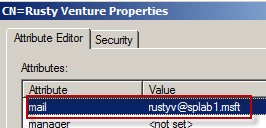
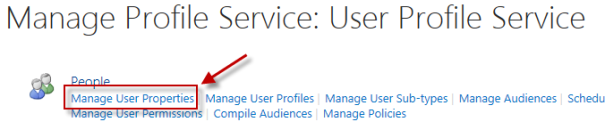
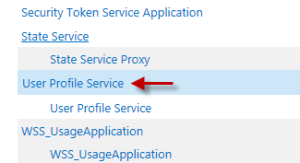
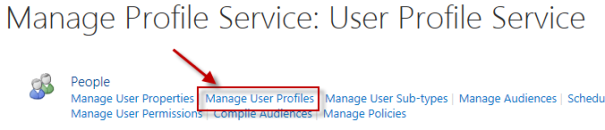
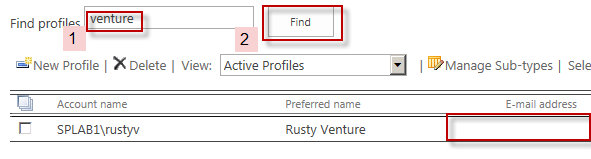
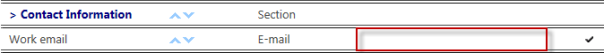
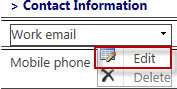
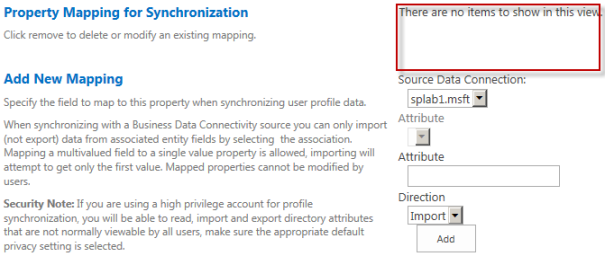
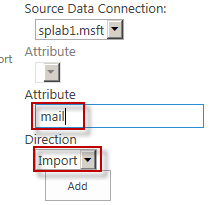
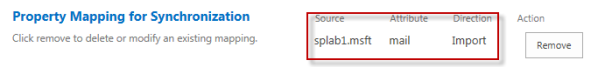
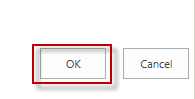
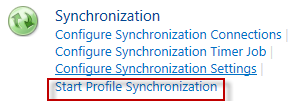
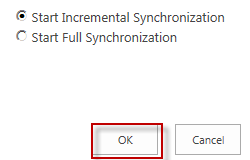
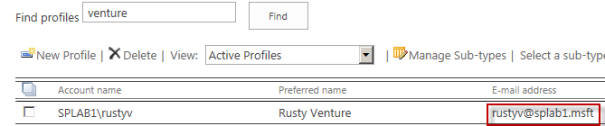
Thanks for the article. I experienced this same error message and by following your steps found that my email wasn’t populated. I was able to continue with your article and get everything synced up. I’m still experiencing the same error message which is confusing me but at least I have email attached to profiles now.
I’ve followed these exact instructions (actually did ages ago, but re-visiting now) but still have no email in my Sharepoint profiles… Any ideas on what I should try next?
Sorry I haven’t been paying attention to the comments on this post. Were you able to get this resolved? The email address is populated fine inside of Active Directory? I assume by this point you’ve done a full sync again rather than just an incremental?
I was able to fix it – I just have to leave our farm acct in the local admin group longer & deal w/the security warnings. We’re working on excluding the UPS service from backup, but our backups were causing UPS to be re-provisioned very frequently, & since the farm acct wasn’t in local admin, the re-provision failed.
that helped!
Hello… I’m stucked in the step on editing de “User Property”. I can’t edit the “Work email” property. I can’t clic in any place in order to get displayed the drop down box to select “Edit”.
I’m logged as Administrator. Am I missing something here? Thanks!
Never mind. I found my issue. I was logging to Sharepoint Central Administration directly in the server hosting Sharepoint. I tried from another computer and worked well, now I can edit the properties. I think it was something like a security issue of the server or Internet Explorer preventing to edit the properties.
isn’t sharepoint a nightmare to work with then? LOL Hate working with this product
It is a nightmare, a bad and old joke from MS.
[…] In case of you cannot see the WorkEmail attribute on the SharePoint user profile have a look at the communication section of this blog https://sharepointobservations.wordpress.com/2013/07/16/error-you-do-not-have-an-email-address/ […]
Thanks for the article, it is working perfectly.
Worked a treat for me. Thanks.
We just migrated a SP2010 to SP2016 (using SP2013 as a stepping stone). We have multiple version of AD we sync from and were facing this issue in our SP2016, importing from the original AD. Following your article, I was able to fix our issue in no time.
This is to say that even though this article dates back 7 years ago, it is still a great help!
Thanks!